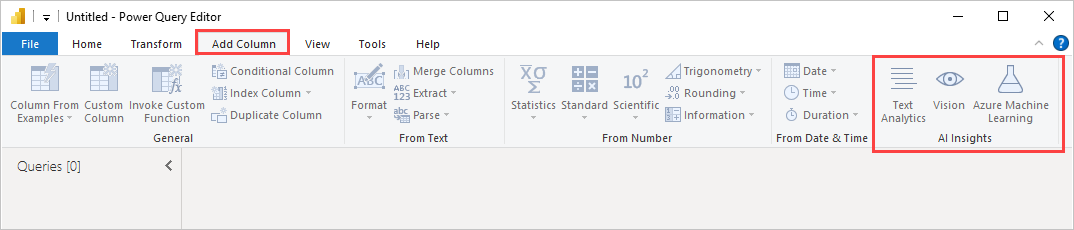Save Time and See Significant ROI using AI with BI
Businesses need to start using AI with BI in order to stay competitive and make informed decisions based on their data. AI provides advanced data analysis capabilities that can uncover hidden patterns and relationships in data, which can help businesses gain valuable insights and make predictions about future outcomes. BI, on the other hand, provides a platform for businesses to store, process, and analyze their data. By combining the power of AI with BI, businesses can leverage the latest technologies to gain a competitive advantage and make data-driven decisions that can help them achieve their strategic goals.
In this article we will help you find ways to gain a competitive advantage using Microsoft Power BI and the AI tools at your fingertips right now!
How to Get Started With Power BI and AI Today

AI in Business Intelligence (BI)
The time saved or dollar value of using AI in combination with business intelligence (BI) can vary depending on several factors, such as the size and complexity of the data being analyzed, the specific AI tools being used, and the business processes being improved.
Some research studies have estimated that using AI in combination with BI can result in significant time and cost savings. For example, a study by Forrester Research in partnership with IBM estimated that businesses using AI in their BI processes can experience:
- A return on investment (ROI) of up to 200% over a three-year period.
- Reduce time related to reporting tasks by 93%
This ROI can be attributed to factors such as increased efficiency, improved decision-making, and reduced operational costs.
It’s also worth noting that the use of AI in BI can also help organizations gain a competitive advantage by providing insights that would otherwise be difficult or impossible to obtain through manual analysis. This can result in increased revenue and market share for businesses that adopt AI in their BI processes.
While the exact time and cost savings of using AI in combination with BI will depend on various factors, the available research suggests that businesses can experience significant benefits from this approach.

How to Get Started with Power BI and AI Today
AI Insights
Like many of you, I have spent endless hours in Power Query Editor building models. But did you know that you have some of the most powerful AI tools at your disposal right from the transform tab? AI Insights is a group of AI Capabilities available right out of the box! These include:
- Text Analytics
- Vision
- Azure Machine Learning
They integrate with your azure cognitive services helping to enrich data transformed in Power Query. If you are not using them today you need to start now!
Text Analytics
Text Analytics can help you run sentiment analysis on feedback from customers, employees, or even twitter posts. Key phrase extraction and language detection are also available right in Power Query Editor!
Vision
This amazing feature allows you to extract information from images, such as product names and prices, using computer vision techniques.
Azure Machine Learning
Microsoft Power BI integrates Azure Machine Learning (Azure ML) into Power Query, allowing users to build and publish custom machine learning models in Azure ML and access those models directly within Power BI. This integration enables businesses to perform advanced data analysis and prediction tasks within Power BI, leveraging the power of Azure ML.
This integration of Azure ML into Power BI provides businesses with a powerful solution for advanced data analysis and prediction tasks. By leveraging the power of Azure ML, businesses can gain insights and make informed decisions based on their data.
Microsoft has pulled together an excellent tutorial here for anyone interested in taking their analytics to the next level!
Quick Insights
This feature uses machine learning algorithms to provide insights from your data with a single click.
Q&A
This natural language query feature allows you to ask questions in plain language and get answers in the form of charts, tables, and visualizations.
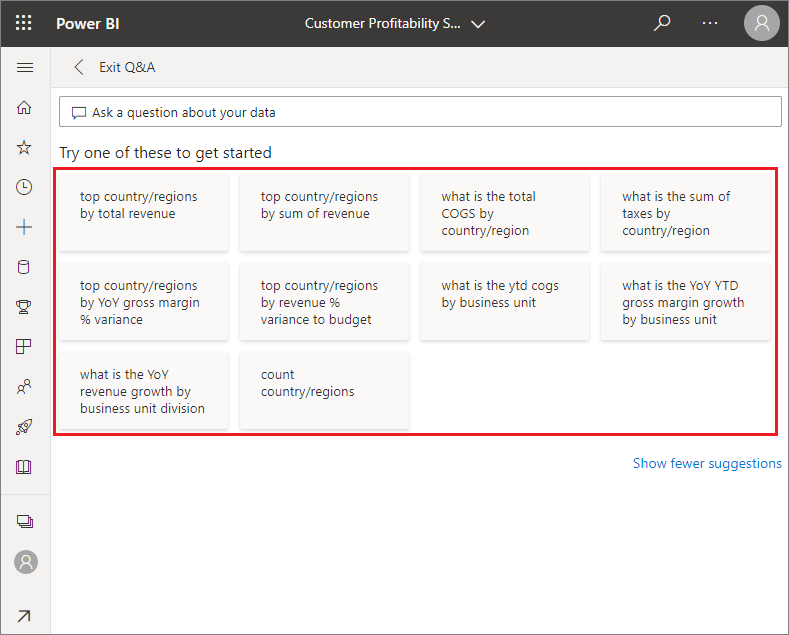
Read more from our friends at Enterprise DNA: Detailed Review of the QA Service
Forecasting
This feature automatically generates predictions and forecasts for your data using time series analysis.
Decomposition Tree
A decomposition tree in Power BI is a visual tool that allows you to explore and understand complex data relationships. Decomposition trees use hierarchical tree structures to break down data into smaller, more manageable parts, making it easier to identify patterns and relationships.
Check out this post by Rajendra Gupta over at SQLShack!
Anomaly Detection
Anomaly Detection uses machine learning algorithms to identify and highlight unexpected changes or patterns in your data.
None other than the best, Guy In A Cube, demo’s anomaly detection with Christina in the 2021 pre-release “Sneak Peak” video.
Key Influencers
Key Influencers uses AI algorithms to identify the key factors that are influencing your data and help you make informed decisions.
Sathya Karthikeshwar breaks down using the Key Influencer visual in Power BI. Check it out!

Combine ETL and Machine Learning with Power BI Data Flows
Power BI Dataflow is a cloud-based data preparation service that allows you to extract, transform, and load (ETL) data from a variety of sources and store it in a reusable format for use in Power BI.
__________________
Introducing: Power BI data prep with dataflows | Microsoft Power BI Blog
__________________
When combined with Azure Data Lake Gen 2, Power BI Dataflow can leverage the scalability and storage capacity of Data Lake to handle large amounts of data. This allows for more complex and comprehensive data analysis in Power BI. Additionally, using Data Lake Gen 2 for storage allows for better security and governance of the data.
__________________
Azure Data Lake Storage Gen2: 10 Things You Need to Know
__________________
Power BI Dataflows can be used with a variety of machine learning models, depending on the specific use case and the type of data being analyzed. Some common machine learning models that can be used with Power BI Dataflows include:
- Regression models
- Classification models
- Clustering models
- Time-series models
- Neural network models
- Decision tree models
- Random forest models
Power BI Dataflows provides an integration with Azure AutoML, which allows you to use pre-built Azure Machine Learning models or create your own custom models and use them in your Power BI reports and dashboards. Additionally, you can use R or Python scripts, as shown by Stephen Zielke at IterationInsights, to build and run your own machine-learning models in Power BI Dataflows.
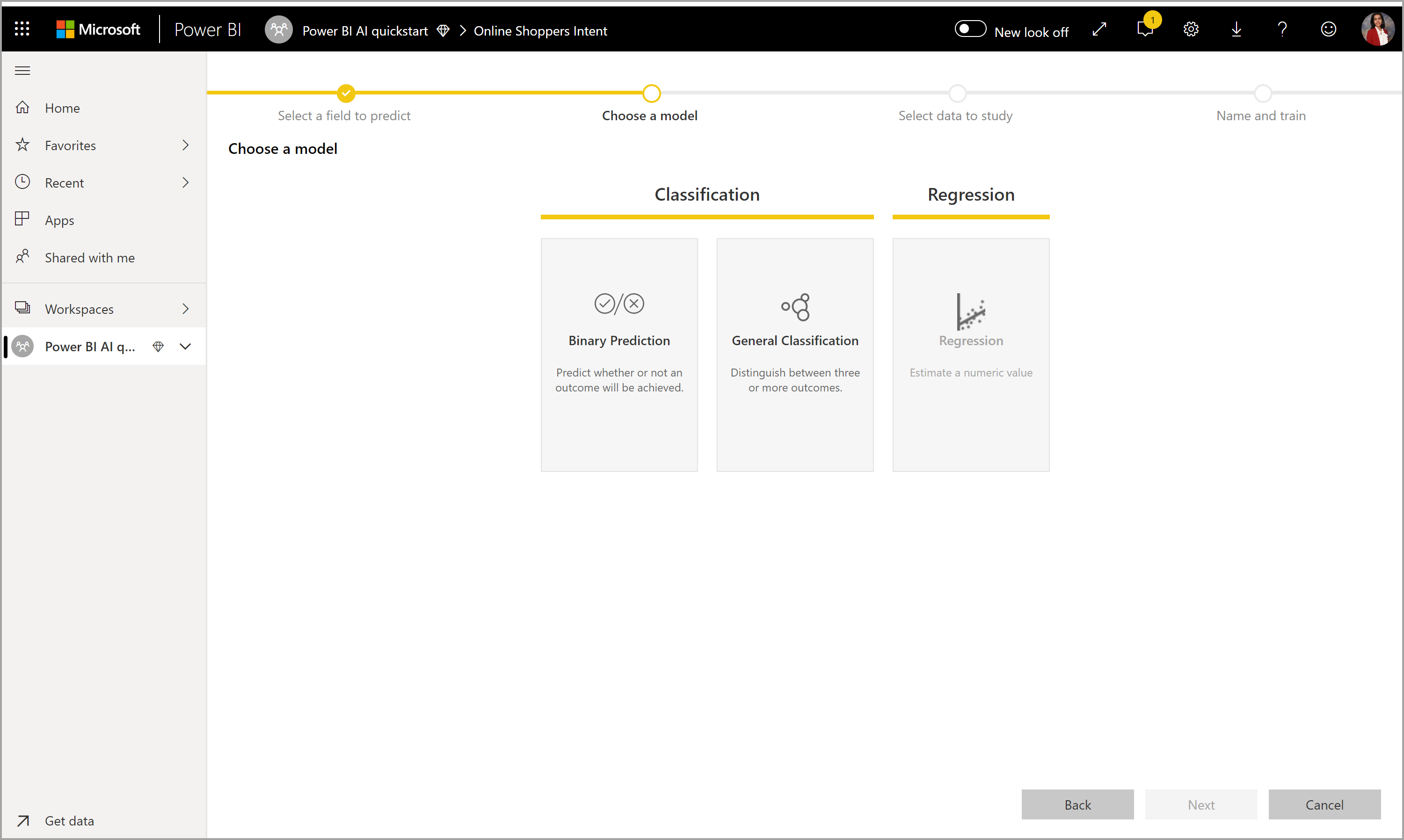
Use Machine Learning and Cognitive Services with dataflows – Power BI
Azure AutoML is a cloud-based service provided by Microsoft Azure that automates the end-to-end machine learning process, making it easier and quicker for non-data scientists to build and deploy machine learning models.
Here are some ways that Azure AutoML can help non-data scientists:
Automated model selection
AutoML automatically selects the best machine learning model for your data, based on the type of problem and the available data.
Automated feature engineering
AutoML automatically creates and selects the best features for your machine-learning model, based on the available data.
Automated hyperparameter tuning
AutoML automatically tunes the hyperparameters of the machine learning model to optimize its performance, based on the available data.
No coding required
With AutoML, you don’t need to write any code to build a machine-learning model. All you need to do is provide the data, select the type of problem you want to solve and let AutoML do the rest.
Built-in deployment
AutoML provides built-in deployment options, so you can easily deploy your machine-learning model to production without any additional coding or setup.
By automating the machine learning process, Power BI Dataflow’s AutoML enables non-data scientists to build and deploy machine learning models quickly and easily, without requiring extensive knowledge of machine learning algorithms or programming right in the familiarity of Power Query Editor Online.

Conclusion
Business Intelligence (BI) has become an essential tool for organizations to gain insights and make data-driven decisions. With the rapid advancements in Artificial Intelligence (AI), businesses can now leverage AI to get even more value from their data. Here are some reasons why businesses need to start using AI with BI and Power BI soon:
Advanced Data Analysis Capabilities
AI can help businesses uncover hidden patterns and relationships in data that may not be immediately apparent with traditional BI tools. By using machine learning algorithms, businesses can analyze vast amounts of data and extract insights that can drive business decisions.
Predictive Modeling
With AI, businesses can use predictive modeling to forecast future outcomes based on historical data. This can help businesses make informed decisions about inventory management, sales forecasting, and other strategic decisions.
Real-Time Analytics
AI can help businesses analyze data in real-time, allowing them to identify opportunities and risks as they arise. This can be especially valuable in industries such as finance and healthcare, where quick decisions can make a significant difference.
Improved Customer Experience
AI-powered analytics can help businesses understand customer behavior and preferences, allowing them to personalize their products and services to meet their customers’ needs. This can help businesses build stronger customer relationships and increase customer loyalty.
Competitive Advantage
By leveraging the latest AI and BI technologies, businesses can gain a competitive advantage in their industry. They can use AI to gain insights into their competitors, identify trends and opportunities, and make informed decisions about how to position themselves in the market.
Power BI, a leading BI platform, has several built-in AI features that can help businesses take advantage of AI capabilities. For example, the Key Influencers feature can identify the factors that are driving a particular outcome, while the Decomposition Tree feature can help businesses explore complex data relationships. Additionally, Power BI can integrate with Azure Machine Learning, which allows businesses to build and publish custom machine learning models.
Businesses need to start using AI with Power BI or their tool of choice to stay competitive and gain valuable insights from their data. By leveraging the latest AI and BI technologies, businesses can gain a competitive advantage and make data-driven decisions that can help them achieve their strategic goals.